OpenAI’s ChatGPT saw more than 1.5 billion each month in the final quarter of 2023, according to Similarweb. Considering generative AI’s continued frenzy and growing popularity, it’s unsurprising that these web visits are also reflected in Google Trends reports, which continue to display a steady increase in “ChatGPT Plus” search terms. But despite this consistent increase, “ChatGPT free” maintains its dominant presence in Google search, raising the question of ChatGPT Plus vs free: is Plus worth it?
In this exploration of ChatGPT Plus vs ChatGPT free, we’ll dive head first into the details of the ChatGPT Plus and free plans, sharing what makes them different, how much Plus costs, and exploring use cases for each.
Skip ahead here:
- Key features of ChatGPT free
- Key features of ChatGPT Plus
- How much is ChatGPT Plus?
- Use-Case scenarios
- So, is ChatGPT Plus worth it?
Key features of ChatGPT free
The free version of ChatGPT is a wonderous and capable tool, suitable for professionals from nearly any field. However, when comparing ChatGPT free vs plus, the free version lacks features—by a lot. The only feature of the free ChatGPT model is that you get, well, free access to ChatGPT 3.5
GPT 3.5
As of publication, ChatGPT 3.5 has access to information up to September 2021. For reference, that’s the year Netflix’s Squid Game went viral and the container ship clogged the Suez Canal, causing a six-day trade pileup.
A lot has happened since this free version of ChatGPT has been updated, which means it’s not the most reliable tool if you need to generate content on events happening right now or within the last three years.
Still, the powerful 3.5 model is more than equipped to handle the requests of an average user. It excels at providing straightforward responses, consistent outputs, and is more likely to integrate with specific tools.
Key features of ChatGPT Plus
Unlike the free version’s short feature list, ChatGPT Plus boasts a significant list of features.
ChatGPT 4 Turbo
ChatGPT Plus runs what’s called “ChatGPT 4 Turbo.” This model has access to information up to April 2023. According to OpenAI, it’s also faster than 3.5. However, because of the advanced capabilities of this model, many users report slower response times instead. So, take the “Turbo” name with a grain of salt.
Custom ChatGPT builder
ChatGPT Plus allows users to create task-focused, custom “GPTs.” Think of these GPTs as small helpers within the larger ChatGPT interface. You can custom-create GPTs to help with whatever tasks you program them to accomplish. Here’s what the creation screen looks like:

In the OpenAI DevDay opening keynote, Jessica, a Solutions Architect at OpenAI, demonstrates how Zapier uses the Zapier Calendar GPT to help employees manage their calendars. In this scenario, it acts like an assistant, sharing what’s on your calendar and even messaging others for you (with your explicit permission, of course).
Code interpreter
Despite what this feature’s name suggests, ChatGPT 4’s code interpreter isn’t just for coders—but that’s where we’ll start.
The code interpreter is what tech experts call a Python sandbox. This means the AI model can interpret text, convert it to Python code, play with it, and then return it to you in new ways.
While users can use this to understand, write new, or fix existing code, it can also be used for various other tasks like creating graphs and charts, analyzing data, converting PDFs, and more.
Internet access
Supercharging ChatGPT 4 is its ability to access the internet via Microsoft’s Bing web browser. While ChatGPT 3.5 is stuck in the middle of the pandemic, the Plus model can access information that was published today. When asked, “What’s in the news today?” on December 8th, it shared headlines, blurbs, and a hyperlink to the following news articles:
- Powerful storm expected Sunday night could cause power outages in Maine
- McDonald’s announces CosMc’s, a new type of store focusing on specialty beverages
- Vintage resale: Sustainable business endeavor grows for fashion enthusiasts
Each of these articles was originally published on December 8th, with one published only 58 minutes before the request. The tool’s access to the internet makes GPT 4’s responses more accurate and dependable than ever.
DALL-E3 access
As if internet access wasn’t already revolutionary, ChatGPT 4 also has access to DALL-E3. This enables the AI model to generate images based on user input. When asked to “Create a rectangular image for a blog post titled ‘Is ChatGPT Plus Worth It? ChatGPT Plus vs Free,’ here’s what it had to show.
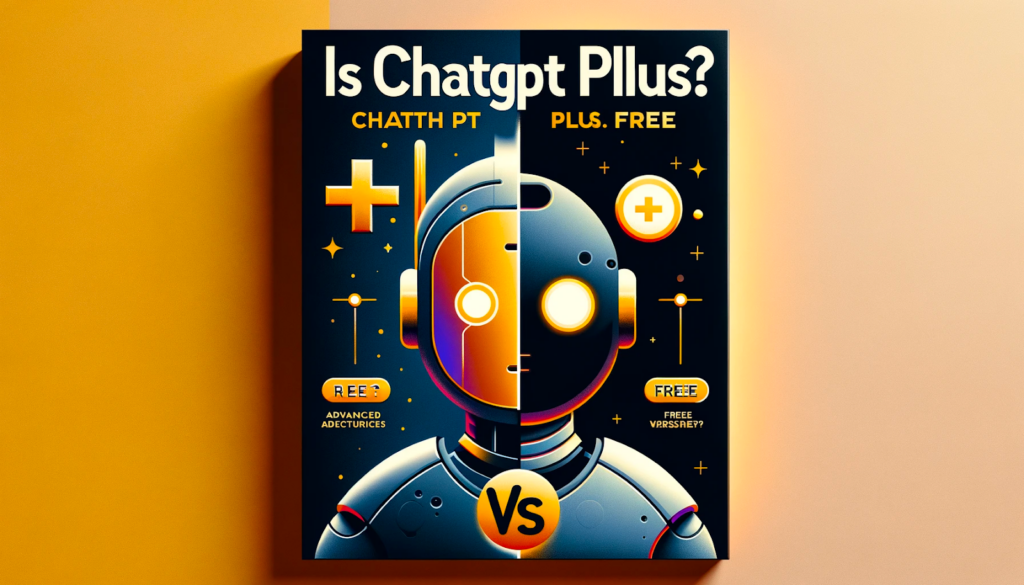
While AI still struggles with things like human hands and in-image text, it still manages to create extraordinary images. And with DALL-E3’s addition to GPT 4, users can access AI-generated images much more easily than ever before.
Dependable connectivity
OpenAI only has the bandwidth to support so many users. As a result, when its servers are crowded, non-Plus users may see a message that reads, “Our systems are a bit busy at the moment, please take a break and try again soon.”
Plus subscribers have the privilege of never losing access to ChatGPT because they receive priority access over non-Plus users. This is especially important if your workflow requires the tool and you can’t afford to accommodate random and irregular delays.
Twice as many tokens
As an everyday user, you don’t think in terms of “tokens,” but ChatGPT does— and ChatGPT 4 gives you up to twice as many tokens as non-Plus subscribers. This means you can submit prompts and generate outputs that are two times longer than those of non-Plus users.
Effectively, this feature allows you to create longer and more detailed conversations, write longer text and generate more comprehensive answers.
Priority access to new features
The final feature in this list is priority access. Plus, subscribers gain access to beta features, which are features that haven’t “officially” been released. For example, OpenAI gave Plus users beta access to the code interpreter before it was more widely available. This simply means you have the option to enjoy groundbreaking features much sooner than non-Plus users.
With a solid breakdown of both free and plus features behind us, let’s turn to costs and use case scenarios.
How much is ChatGPT Plus?
ChatGPT Plus costs subscribers only $20 per month.
To subscribe to the Plus plan, you must first create an OpenAI account. Then, select your profile and name in the lower corner of the screen and click on “My Plan.” There, you’ll be able to subscribe to the Plus plan.
Use-Case scenarios
While $20 is incredibly affordable, it may not be $20 you have to spend. So, to better understand the distinctions in ChatGPT Plus vs free, let’s look at a few use-cases of both plans.
Use-Cases for ChatGPT free
- Basic coding assistance – While GPT 3.5 doesn’t have the code interpreter, it is still an exceptional coding assistant. It’s capable of writing, correcting, and helping you understand code.
- Casual writing assistance – GPT 3.5 is great for the everyday casual writer. It can help with things like social media posts, emails, blog brainstorming, and editing.
- Creative brainstorming – The free plan is a useful aid in brainstorming for creatives like writers and other artists. Ask for feedback on characters or artistic concepts, generate a list of qualities or descriptors for subjects, or ask GPT 3.5 to pitch you new ideas.
Use-Cases for ChatGPT Plus
- Visual assistance – The CEO of OpenAI, Sam Altman, claimed that ChatGPT 4’s file upload feature could be used to support those who need assistance with creating visual assets. People like digital marketers and graphic designers may significantly benefit from GPT 4’s ability to receive and respond to various file uploads.
- High-volume creative support – ChatGPT 4 is ideal for creators who produce large amounts of content, like writers, social media managers, and influencers. Whether you need brainstorming, outlining, or editing help, the Plus plan will offer more support.
- HR and recruitment support – GPTs are great for specialized tasks like creating job descriptions from a list of data, writing email responses, and drafting agendas for interviews. Professionals in HR and recruitment can utilize GPTs to maximize quality and efficiency in many areas of their work flow.
So, is ChatGPT Plus worth it?
Choosing between free ChatGPT vs ChatGPT Plus will ultimately hinge on how crucial the advanced features are to your workflow. If you’ve made it this far, you’re likely one of the users who will benefit from ChatGPT Plus. Users who rarely use ChatGPT or only need it for simple functions, like responding to an email or editing content, can probably get by with GPT 3.5. However, if your daily workflow could benefit from more comprehensive responses, links to real-time content, image generation, coding support, or customized GPTs, then ChatGPT Plus is definitely worth it.
At the low cost of $20 a month, the Plus plan is comparable to Netflix Premium and only a little more than Amazon Prime, making it very affordable considering all it’s capable of. And as OpenAI continues to advance the generative AI technology behind ChatGPT, the tool will continue to become more powerful and capable.
Ready to unleash your creativity with the power of AI? Download the 2023 AI Report for creators to learn about creating effective prompts for ChatGPT and streamlining your creative process.






