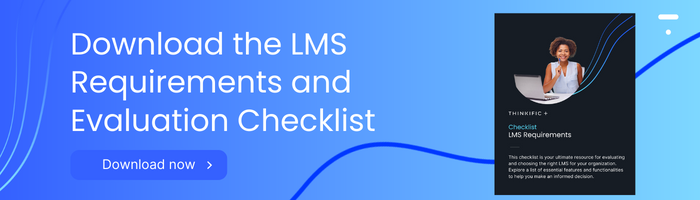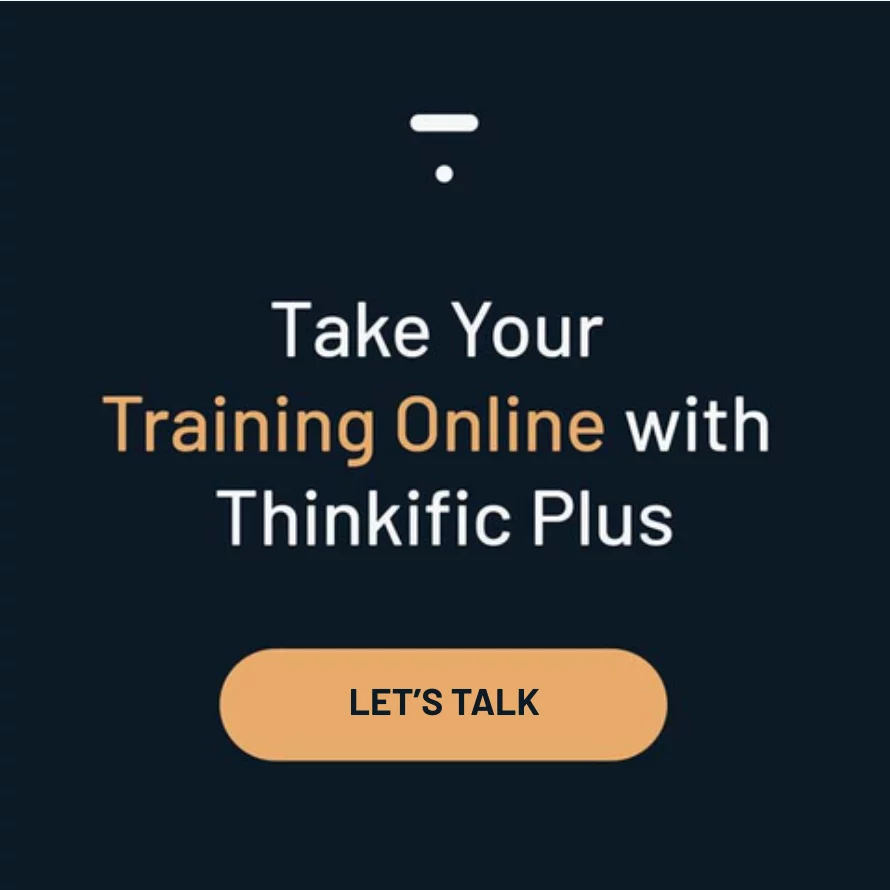The jury is in, and there’s no doubt that learning management systems (LMSs) are the wave of the future for online businesses, providing benefits like lead generation, customer education, scalability and efficiency.
If you need further proof of the popularity of LMS systems, how about this? The global market for this type of software is projected to skyrocket from $13.4 billion in 2020 to $25.7 billion by 2025. This means the market will increase by an impressive 14% yearly.
But not all learning management systems are created equal – so how do you evaluate which one is the right fit for your business? The answer lies in using an LMS evaluation checklist to assess each system’s features and determine its suitability for your objectives.
In this article, we’ll define what an LMS evaluation checklist is, explain why it’s crucial to have one when assessing learning management systems, discuss the critical components of a good list, and provide access to Thinkific’s own LMS evaluation checklist so you can get started.
With this valuable tool, you’ll be able to assess the features of each system and make an informed decision on which one is the right fit for your business objectives. So let’s dive in!
What you’ll find in this article:
- What is an LMS Evaluation Checklist and Why Do You Need One?
- Key Components of an LMS Evaluation Checklist
- Tips for Using the LMS Evaluation Checklist
- Download Our Comprehensive LMS Evaluation Checklist
- Frequently Asked Questions
What is an LMS Evaluation Checklist and Why Do You Need One?
First things first. What exactly is an LMS evaluation checklist? Basically, it’s a document that helps you evaluate different learning management systems when selecting one for your organization or business. Its job is to make sure you consider all the crucial factors and decide which system best meets your needs.
Now let’s discuss why checklists are essential when choosing an LMS. Just like any other type of purchase, it pays to do your homework before investing in a new system, and this is where a handy and thorough checklist can help.
Using a list, you can systematically compare different options against each other based on various criteria, such as features, functionality, pricing, and customer support. In other words, it’s like having an expert who can guide you through selecting the best LMS for your organization or business.
But that’s not all. An LMS evaluation checklist also has many other benefits. For example, it helps to ensure that no important features are overlooked and that you make decisions based on facts rather than assumptions. It also helps to save time by providing a clear list of criteria against which different systems can be compared quickly and easily.
Finally, using a checklist ensures consistency in the selection process, so there is less risk of costly mistakes due to human error. Ultimately, using an LMS checklist helps to save you time and money by ensuring your selection process is as stress-free as possible.
Key Components of an LMS Evaluation Checklist
Just like all LMSs aren’t created equal, neither are all LMS evaluation checklists. If you want to systematically cover all your bases, you’ll hit a home run using a template with these critical components. Step up to bat, and we’ll pitch you the essential features to look for in your next LMS.
LMS Features and Functionality
An LMS wouldn’t be much good if it didn’t allow you to create and manage content efficiently. This makes it doubly important you use an evaluation checklist that takes these core features and functions into account:
- Course creation and management: This is the backbone of an LMS, allowing you to create, organize, and manage your content. A practical course creation system should enable easy drag-and-drop functionality for creating courses and a library of learning objects that can be used or adapted as needed.
- Assessment and reporting tools: A comprehensive assessment system lets you track students’ progress in real-time. Reports should allow administrators to easily view each student’s grades, performance on tests or quizzes, activity level within the platform, and course completion rate. It’s also beneficial if there are customizable reports that can be tailored to meet specific needs.
- User management and permissions: An LMS should allow you to manage user accounts and assign different access rights depending on the role. This is particularly important for ensuring course content remains secure and providing a way to control who has access to certain areas within the platform.
- Communication and collaboration features: Effective communication tools are essential for creating an engaging learning environment. Look out for features such as chat rooms, discussion forums, video conferencing capabilities, or even virtual classrooms – all of which enable students to interact with each other in a safe and secure environment.
By ensuring your LMS of choice ticks all the boxes in terms of features, functionality, and user management, you can be confident that it will be an effective platform for delivering course content.
Technical Requirements
While it might be boring to consider the technical requirements you need to compare between your LMS candidates, picking an LMS that increases your revenue and educates your customers is anything but boring.
Here are some of the – potentially exciting tech-related checklist components to look for:
- Compatibility with existing systems and tools: You want to make sure that any LMS you choose is compatible with the other software you already have in place. If there’s a disconnect, it could cost time and money to fix.
- System performance and scalability: Your new LMS must perform flawlessly, so you need to consider performance indicators like page loading speeds and uptime. It’s also important to check that the LMS can handle increased usage, should you need it. After all, scaling is the name of the game.
- Security and data protection: Your customers’ data must always be secure, so ensure your chosen LMS meets compliancy laws and uses SSL encryption. You don’t want a security breach on your hands.
Choosing an LMS evaluation criteria checklist with a section including these requirements will let you rest easier knowing you’ve considered these critical technical aspects.
User Experience
You want your users to have a great time navigating and accessing your content, so it’s essential to consider some features that can make or break their experience. Here are some checklists for user experience you should keep in mind when selecting an LMS evaluation tool:
- Intuitive interface and navigation: When users visit your website, they should be able to find what they’re looking for easily. Look for features that make navigation intuitive and easy – such as a search bar or menu bars that are organized clearly.
- Accessibility and mobile support: Your LMS should be accessible to all users — regardless of their device or if they have a disability. Look for features like mobile support, meaning the LMS should be optimized for desktop and mobile devices. It’s also wise to consider Web Content Accessibility Guidelines (WCAG) 2.1 when creating content that is accessible to everyone. Additionally, multi-language support will ensure your content can be understood by a broader audience.
- Customization and branding options: You want your customers to recognize you as soon as they open up the website or app, so look for an LMS with customization options that match your brand’s aesthetic. Some standard customization features include logo and color themes, custom fonts, and page layout options.
To ensure your future LMS delivers an intuitive and accessible user experience for prospective customers, your checklist must include these components.
Integration and Compatibility
It’s not enough for an LMS to be good in isolation – it must fit into your existing technology stack. That’s why integration and compatibility are vital components of any practical LMS evaluation checklist. Here are some features you should consider:
- Integration with third-party tools and applications: This is important for any organization that needs to connect its LMS with existing software, such as customer relationship management (CRM) platforms or human resource information systems (HRISs). Understanding the type of integrations available (API, web services, etc.) can help you select the suitable LMS for your unique environment.
- Support for industry standards: When evaluating an LMS, make sure it supports common standards like AICC, SCORM, xAPI and cmi5. These operate as a “language” between the LMS and your content, ensuring that all parts of the platform can interact seamlessly.
Integration and compatibility are essential for a successful learning management system, so include these features on your LMS evaluation checklist.
Vendor Support and Services
Introducing vendor support and services into the LMS checklist is another prerequisite for successfully implementing an LMS. The last thing you want is to be left hanging as you frantically troubleshoot a problem you can’t fix.
Vendor support and services should include the following:
- Implementation and onboarding assistance: This includes different supports and resources vendors can offer to make the onboarding process with an LMS easier, such as training materials, video tutorials, and webinars.
- Ongoing customer support: This could include email assistance, text support or 24/7 phone service, depending on the vendor’s offering. Regular communication with your vendor is essential for promptly addressing any questions you have.
- Regular updates and maintenance: Keeping up to date with the latest version of an LMS is key for optimal performance. Your vendor should be able to provide technical advice on how best to update your platform and provide ongoing maintenance.
Including vendor support and services in your LMS evaluation checklist will ensure you have access to the best possible resources for implementing, managing and troubleshooting your new learning management system.
Pricing and Budget
Introducing pricing and budget into your LMS evaluation checklist is like taking a sip of water before running a race: it’s essential for success. When choosing an LMS, there are several vital points to consider regarding pricing and budgeting, such as the following:
- Pricing model and structure: Most common pricing structures include:
- Per learner per month
- Per learner per use
- Per course
- Licensing fee
Be sure to break down each of these models to decide which will fit best with your organization’s budget constraints.
- Additional costs: Besides the cost of the LMS itself, there may be additional fees associated with implementation (such as consultants or customization), training fees, maintenance fees, or even content creation fees. It is important to factor in all possible extra charges when deciding on an LMS solution.
- Alignment with budget constraints: No matter how great a product looks on paper, you can only move forward with the purchase if it fits your budget. Make sure that the LMS you choose aligns with your budget constraints and can provide value for money.
With pricing and budget top of mind when evaluating an LMS solution, you can ensure your organization gets the most bang for its buck!
Tips for Using the LMS Evaluation Checklist
When selecting a learning management system (LMS) for your organization, evaluating the various options available can be overwhelming. But using an LMS evaluation checklist can help you ensure that no vital criteria are overlooked and that your organization gets the best LMS possible.
Here are some tips for making the most out of a checklist when evaluating potential systems:
Prioritize Your Organization’s Unique Needs and Objectives
Before you begin going through any checklists or comparing different systems, take some time to think about what specific needs your organization has for its learning materials and training needs. Is it essential to be easily accessible to a wide range of users? Do you need features that support collaborative learning? Consider your organization’s unique objectives and goals, then create an evaluation checklist tailored to those needs.
Involve Key Stakeholders in the Evaluation Process
Don’t try to tackle this process alone; make sure all key stakeholders are involved in the decision-making process. This can include members from IT, HR, Accounting or any other departments with a vested interest in the LMS selection. Each individual will bring insights into essential features and how they should be weighted.
Use a Weighted Scoring System for Better Decision-Making
When creating your evaluation checklist, assign numerical scores to each criterion to indicate its importance relative to other factors. This will help you better compare different LMS systems and create an overall score that can be used to make a decision.
Request Product Demos and Trials to Test the LMS in Action
Don’t just rely on what’s written on paper; ask vendors for product demos or trials so you can get hands-on experience with the system. This will allow you to test features, check usability, and evaluate user experiences — all essential when selecting an LMS.
A well-crafted LMS evaluation checklist can make selecting a new system much easier and more efficient. So if you’re ready to start, keep reading to learn about our ready-to-go LMS evaluation checklist!
Download Our Comprehensive LMS Evaluation Checklist
Our downloadable LMS Evaluation Checklist is the perfect tool to help you decide on the ideal learning management system. Packed with comprehensive and user-friendly features, this template will equip you with all the information you need to compare different platforms.
Quickly assess key areas like user, course and content management, assessment and reporting, integrations and more – plus prioritize requirements according to your needs. With our template in hand, finding the ideal LMS for your organization’s training needs will be easier than ever.
Ready to make the most informed decision when selecting an LMS for your organization?
Download our free, comprehensive LMS Evaluation Checklist today and get expert-approved advice on how to prioritize requirements and compare different platforms.
Frequently Asked Questions
What is an LMS evaluation checklist?
An LMS evaluation checklist is a tool used to compare different learning management systems to find the best fit for your organization. It should include important criteria for you and your team to assess which platform will most effectively meet your needs. The checklist typically includes features, cost, user interface, scalability, mobile access, other applications and services, integrations, customer support options, and more.
How do I use an LMS evaluation checklist effectively?
When using an LMS evaluation checklist, understand your organization’s needs and goals. Consider what features you want to see in a potential platform, such as scalability, user accessibility, and security. Once you have the criteria outlined, use the checklist to compare different systems against each other. Make sure that all of the necessary components are included for each platform to compare them accurately. Finally, use your judgment to choose which solution best meets your requirements and budget.
How can I prioritize features and functionality when evaluating LMS options?
To prioritize features and functionality when evaluating LMS options, consider the objectives of using a learning management system first. Consider how you will use the system, who will use it, and what content you plan to deliver. Next, create a list of must-have features and rank them in order of priority. This should include both functional requirements as well as user experience elements. Don’t forget any unique use cases that might require specific tools. Finally, prioritize features and functionalities based on your available resources, such as budget, time, or staff.
What factors should I consider when evaluating the user experience of an LMS?
When evaluating the user experience of an LMS, it’s essential to consider factors such as ease of navigation, how quickly learners can find what they are looking for, the clarity and quality of instruction/content provided, and whether additional support is available. It’s equally important to assess the overall aesthetics of the platform – does it look modern and have good visual appeal? Finally, you should also take into account other features like automated grading or reporting capabilities that may be beneficial for learners.
How can an LMS evaluation checklist help streamline the selection process?
Using an LMS evaluation checklist can help streamline the selection process by providing a set of criteria specific to your organization’s needs. It will allow you to easily compare potential solutions and quickly identify the best fit for your organization, saving time and effort in the long run. An LMS evaluation checklist also sets clear expectations of each solution and what features should be included, ensuring that all necessary elements are considered during the selection process.